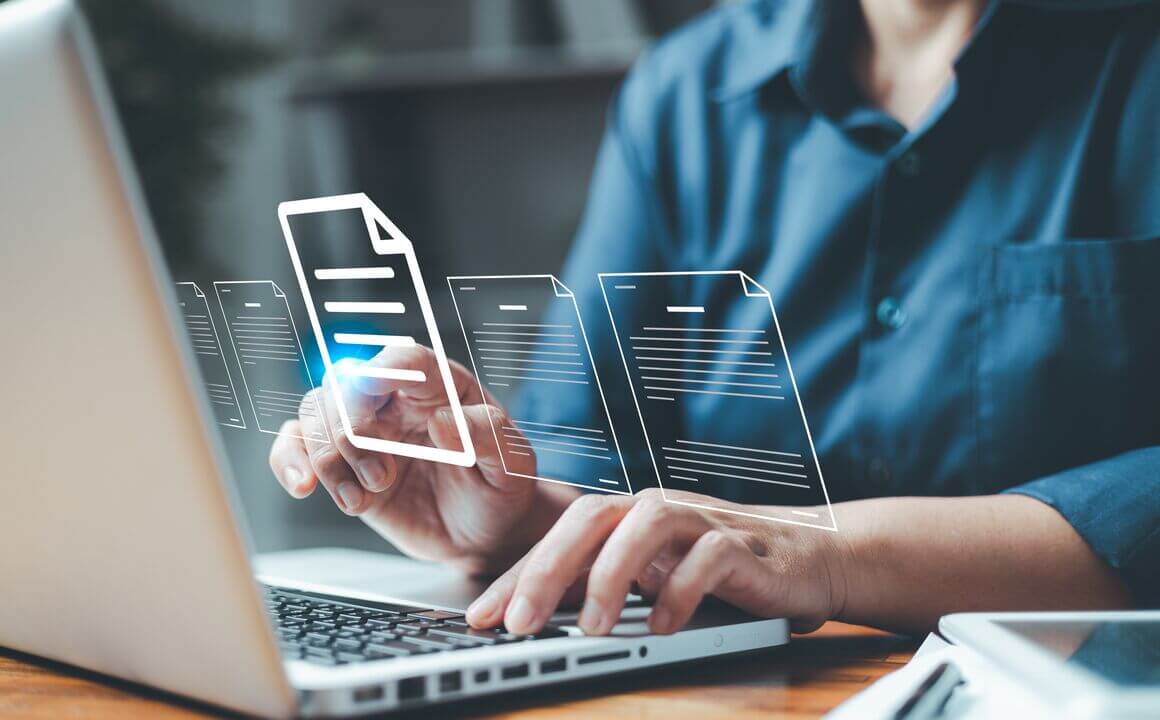Where’s the first place people look for more information? The internet. Whether to check the weather forecast or who won yesterday’s baseball game, our default is to head to the web.
This also applies to accessing state government program information, services, or benefits. While the initial step might be an online search, people will likely land on your agency or program website.
Think about what they’ll find. Will the information you’ve shared across web (HTML) pages, native document files, PDFs, and multimedia be easy to access? This is important for all site visitors, but critical for people with disabilities who experience challenges with accessing and navigating digital channels.
My colleagues recently had the opportunity to discuss preparing for the new requirements for state and local government websites and mobile apps. During this digital accessibility chat, some participants shared that they’d started auditing their digital assets to identify the websites, applications, and documents that need remediation to make them accessible. But many had not.
With the first deadline less than a year away, now is the time to complete your asset audit. Your website likely hosts essential information (like forms, reports, and policies) as PDFs and multimedia files that can be complex to remediate. If these documents and files aren't accessible, people may miss critical information, and your site won’t meet digital accessibility requirements.