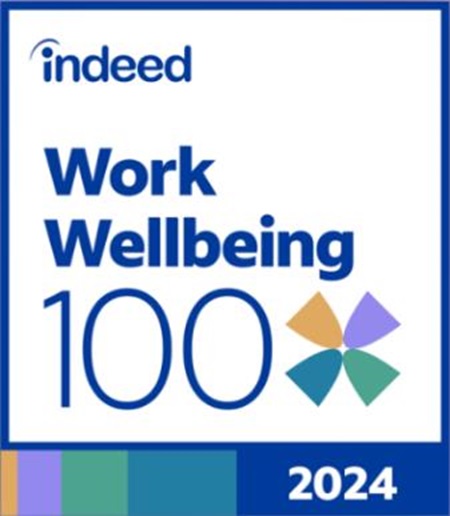- Paid time off
- Paid holidays
- Bereavement leave
- Jury duty leave
- Military leave
- Medical leave of absence
- Personal leave of absence
- Paid parental leave
Careers
Our people are at the heart of everything we do, driving progress and making a real impact in the communities we serve. While we partner with governments to deliver essential services, it's our team that moves people and initiatives forward.
View all current job opportunitiesJoin our team
Customer Service Representatives
Customer Service Representatives (CSRs) at Maximus make an impact every day by delivering healthcare information to millions of Americans who need to maneuver through complicated healthcare plans. CSRs give this vital information to callers by phone, webchat, or written correspondence. To prepare you, Maximus provides paid, comprehensive training.
Learn more about our contact center locationsMedical Experts
Maximus is recruiting medical providers to join our team of SSA Medical Experts. We are looking for physicians with experience in numerous mental and physical specialties to provide impartial expert opinion that supports benefit determination decisions.
Learn more about our unique opportunitiesTechnology
We are urgently seeking qualified candidates to fill the following positions as soon as possible:
- Remote Full Stack Engineers
- Remote MicroStrategy Developers
- Entry Level Business Analysts
- TS/SCI Cleared Technology Professionals
- Cybersecurity Engineers
Calling all physicians: Join Veterans Evaluation Services (VES)
VES contracts with the Department of Veteran Affairs to provide non-treatment disability evaluations for veterans and service members. We are looking for medical providers to conduct one-time evaluation-only examinations.
- Flexible scheduling to include evenings and weekends
- Exams may be conducted at your own office or at a VES exam location
- All record review and exam submissions are completed in VES’ user-friendly secure provider portal
- No invoicing is required; Reimbursement is automatically disbursed on a bi-weekly basis following completion of your work
- Quick and efficient credentialing process
- VES provides upfront and ongoing training
- Nationwide travel opportunities
For more information contact RecruitmentCoordinator@vesservices.com or 1.877.637.8387 (ask for the Provider Recruitment Department).
Physicians! Join VES!
Veterans and military spouses
Today’s military candidates embody the core competencies Maximus deems essential and brings a resiliency and dependability that greatly enhances our workforce. We recognize your unique skills and experiences and want to provide you with a career path that allows you to continue making a difference for our country. We’re proud of our connections to organizations dedicated to serving veterans and their families. If you are transitioning from military to civilian life, have prior service, are a retired veteran or a member of the National Guard and Reserves, we have challenging and rewarding career opportunities available for you.
Learn more about these opportunities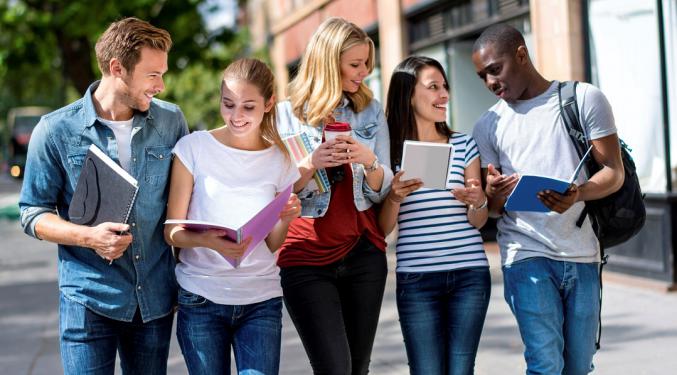
Campus recruiting
Maximus is looking for talented, driven, results-oriented individuals from our nation’s top colleges, universities and graduate schools. Whether your passion is in consulting, finance, government program management, systems, case management or administration, we are ready to provide you with an opportunity for professional growth.
Why Maximus?
Our varied demographic team communicates in more than 120 languages across 6 countries, helping to eliminate barriers to matching the right services with the right people at the right time. We're passionate about what we do because we care.
Learn more about life and careers at Maximus
- Access to Platinum and Gold medical plans through Anthem BCBS
- Deposits into your health savings accounts when you complete healthy activities
- Prescription drug coverage, including access to many free or waived-deductible medications for chronic conditions
- Dental insurance, including coverage of adult orthodontia
- Vision insurance with national network and great discounts
- Short- and long-term disability insurance provided at no cost
- Life insurance provided at no cost
- Voluntary employee life, spouse life, and child life insurance
- Voluntary critical illness, hospital indemnity, and group accident coverage
- Adoption and surrogacy assistance
- Free digital mental health resources and support
- Free substance use management program
- Employee Assistance Program for mental health support
- Free Headspace app subscription
- Free Wellbeats app subscription
- Free health coaching
- Employee discount program
During the last few years, we have prioritized improving and expanding our wellness program to ensure that it is flexible, affordable, and accessible to all employees. Read our 2024 U.S. Employee Health and Wellness Report to learn more about how Maximus empowers employees to make healthy choices and supports them on their physical, financial, and emotional health journeys.
- 401(k) retirement plan with employer match of up to 4%
- Flexible spending accounts for eligible health care and dependent care expenses
- Nationwide child care discounts
- Legal plan
- Pet insurance
- Home and auto insurance
- Tuition reimbursement
2025 Awards
2024 Awards
- 2025
- 2024
Maximus is committed to providing reasonable accommodations to individuals requiring assistance during any phase of the employment process due to a disability, medical condition, or physical or mental impairment. Accommodations are assessed individually to ensure appropriate support. For assistance navigating the Maximus career website or submitting an application, please contact People Operations at applicantaccommodations@maximus.com or call 1.866.307.1477, Monday through Friday, 8:00 a.m. to 6:00 p.m. ET. We are here to support your access needs.